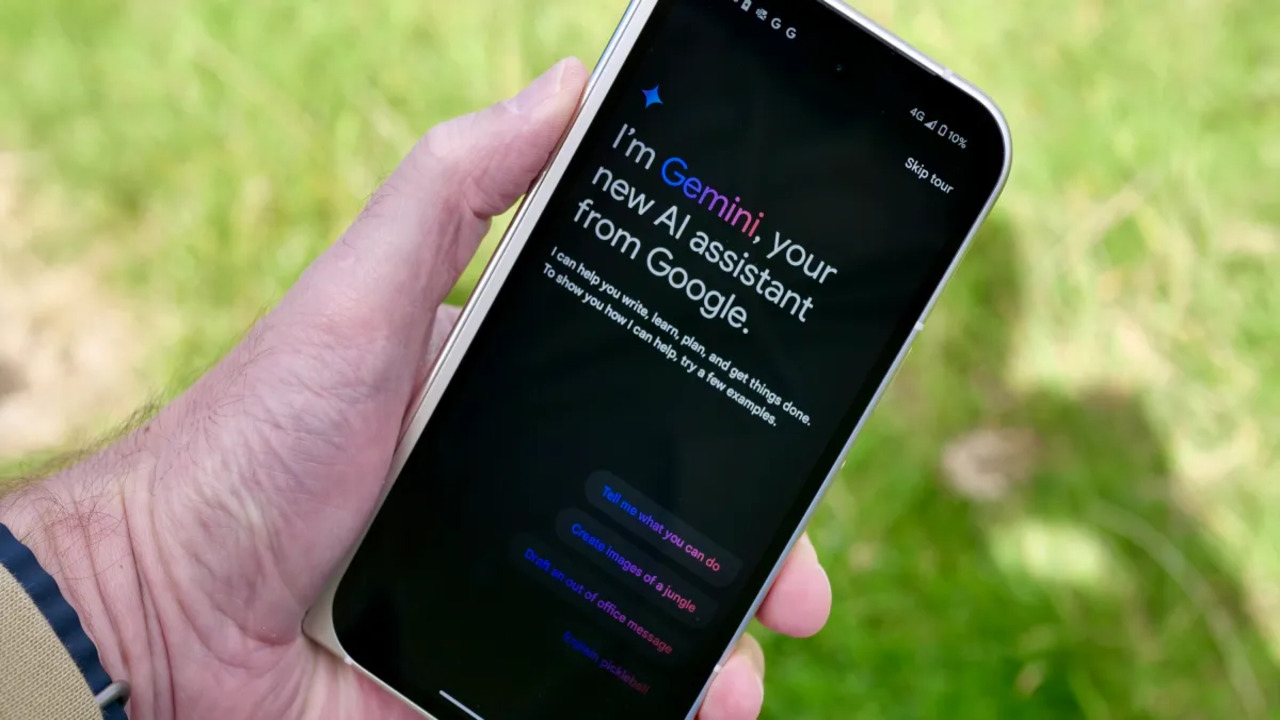
How to Use Google Gemini and Live Features on Android Phones and iPhones
Mclub World – How to Use Google Gemini and Live Features on Android Phones and iPhones
Google has officially expanded access to its powerful AI assistant, Gemini, across multiple platforms.
Now, users can experience the convenience of Google Gemini on browsers, Android smartphones, and iPhones.
This move marks a major step forward in making AI tools more accessible to everyone. As reported by Mclub World, Google aims to integrate AI into daily digital routines.
Gemini goes beyond typical AI assistants. It supports live voice conversations, camera interaction, and screen sharing with its new feature called Gemini Live.
This feature allows real-time, natural interactions between humans and AI. Let’s explore how to use Google Gemini effectively on various devices.
“Read more : Entertainment Clubs in Thailand, Ultimate Bangkok Nightlife Guide“
Using Google Gemini via a browser is simple and doesn’t require manual navigation to a specific page.
This method works best on Google Chrome but may also function on other modern browsers.
Follow these steps:
@gemini and press Tab or Space.Keep in mind, this feature works only if Chrome experiments are enabled.
Some features might be limited to certain Google accounts.
Android users can enjoy two options: a standalone Gemini app and device-level integration.
Some Android phones, like Google Pixel, already come with Gemini pre-installed.
Here’s how to use it:
For selected Android models, you can launch Gemini by pressing the power button or using specific gestures.
Mclubworld.org notes that this makes multitasking and digital assistance much smoother for Android users.
iPhone users can also access Gemini with ease.
Although Apple devices are more restricted, Google has optimized Gemini for iOS compatibility.
Here’s how to use it:
Gemini on iOS supports deep integration with Gmail, YouTube, and Google Maps. This creates a seamless digital experience for iPhone users.
“Read more : Top 10 Trail Running Sports Shoes in the World 2025 with Best Quality and Light Weight“
Gemini Live is one of the standout features in the latest update.
It allows users to engage in live conversations with Gemini using voice, camera, or screen sharing.
This feature is perfect for dynamic assistance in real-time scenarios.
Here’s how to activate and use Gemini Live:
With Gemini Live, users can show objects through the camera to get ideas, for example, for home decoration.
You can also share your screen if you need help navigating an app or troubleshooting a device.
This makes digital tasks more intuitive, especially for those unfamiliar with technical terms.
According to Mclub World, the Live feature reflects Google’s vision of interactive AI assistance.
It provides more human-like communication, making it ideal for both casual and professional use.
Understanding how to use Google Gemini helps you unlock the full potential of AI in your daily life.
Whether you are browsing the web, managing emails, or getting creative support, Gemini delivers intelligent assistance.
With the addition of Gemini Live, interactions feel more personal and immersive.
This AI assistant is no longer just a tool but a true digital companion.
From typing queries in Chrome to speaking live on mobile, Google Gemini is shaping the future of digital experiences.
Stay updated with platforms like mclubworld.org for the latest tech developments and AI tools.
This website uses cookies.